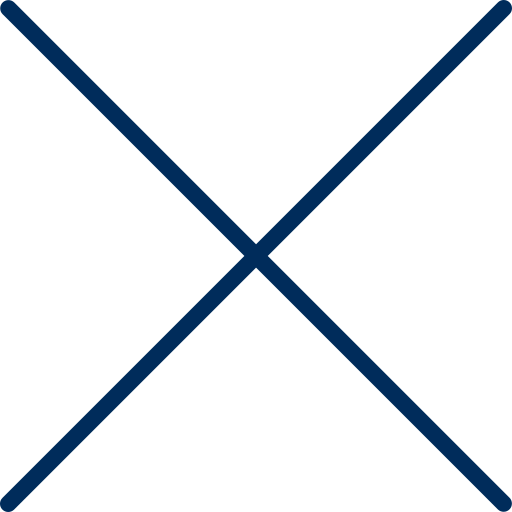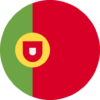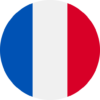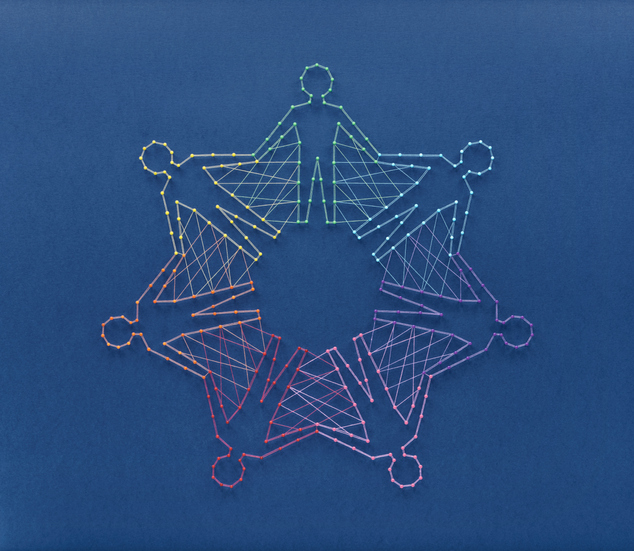Lauren Lisko
By Lauren Lisko
When employees were initially sent home to work during the COVID-19 quarantine, most assumed that it would be for a relatively short period of time. Then weeks turned into months. While employees in some parts of the world are beginning to return to the workplace, still others continue to work from home and may do so for the remainder of the year.
For those employees still working from home who have not yet evaluated their at-home workspace for proper ergonomics, now is the time. Ergonomics is an “applied science concerned with designing and arranging things people use so that the people and things interact most efficiently and safely.” Poor ergonomics can lead to muscle strains, tendon injury, bursitis, carpal tunnel syndrome, and even digestion issues.
Creating an ideal workspace setup for proper ergonomics can not only decrease the risk of discomfort and injury, it can also help increase productivity. Below are several tips to maximize the use of proper ergonomics in the at-home workspace.
1. Chair
The height of your chair should be adjusted so that your lower arms can rest on your desk with elbows bent at right angles to the floor. If you do not have an adjustable chair, use a pillow, or a couple of pillows, to sit on to elevate yourself to a point where you can rest your forearms comfortably on the tabletop surface.
2. Keyboard
You should not have to extend your reach to access your keyboard and mouse. They should sit at a natural distance from where your lower arms rest on your desk, so that your fingertips can reach the keyboard and mouse without having to reach or lean your body farther forward.
If you are using a laptop to work, you should use an external keyboard and mouse so that you can keep those items closer to you, and keep the laptop, which serves as your monitor, further away and at the appropriate eye-level.
3. Monitor
The distance of your monitor should be about an arm’s length away, and the height of your monitor should be adjusted so that the top edge of the monitor is at eye-level. This will avoid the need to crane or strain the neck to look upward at any content on the monitor.
If monitor height is not adjustable, or if you are using a laptop to work from, then raise the monitor by elevating it on something thick and sturdy – a ream of printer paper works great for this (or multiple if needed), as well as books or shoe boxes. If you use two monitors, place them side by side at slight diagonal angles so that the inner edges meet in the middle. Your body should be positioned directly in front of the meeting point of the two monitors.
4. Floor
Your feet should be able to rest firm and flat on the ground about hips width apart, with the knees bent at right angles to the floor. If your feet cannot reach the floor based on the height of your chair and desk setup, or your body’s height, then place some books, a box, or other prop on the floor under your feet to elevate them to the ideal height.
5. Phone
If you use a phone to do your work, place the phone on your non-writing side, so that you do not end up cradling the phone to your shoulder when taking calls, as this can lead to neck strain and shoulder pain. If possible, use a headset or earpiece to avoid having to pick up and hold the phone. This also frees up your hands so you can write and type more efficiently while on a call.
6. Posture
Whether sitting or standing, check your posture. Your torso should be upright with chest slightly forward and shoulders back. Visualize that you are pulling the back of the shoulder blades downward and together.
In addition to evaluating your workstation, it is also important to take breaks every 30 minutes, if possible, or every hour when working, even if you have been working at a standing desk. During this time get up, move around, and stretch. Some employees even take this opportunity to do a few bodyweight exercises.
Workplace Options helps employees balance their work, family, and personal needs to become healthier, happier, and more productive, both personally and professionally. The company’s world-class employee support, effectiveness, and wellbeing services provide information, resources, referrals, and consultation on a variety of issues ranging from dependent care and stress management to clinical services and wellness programs. To learn more visit www.workplaceoptions.com.